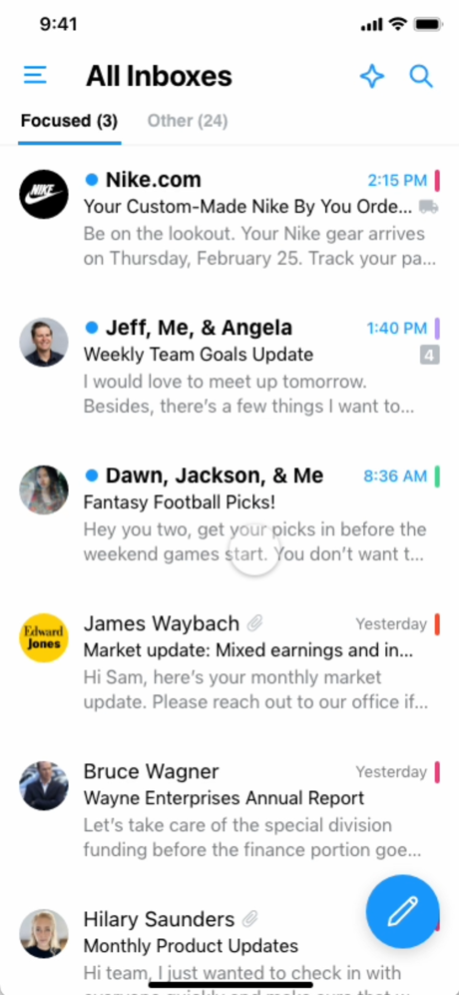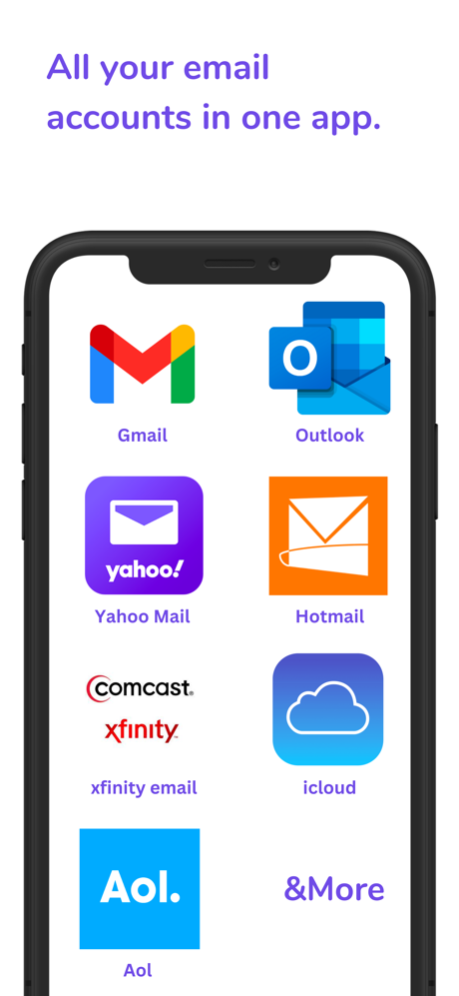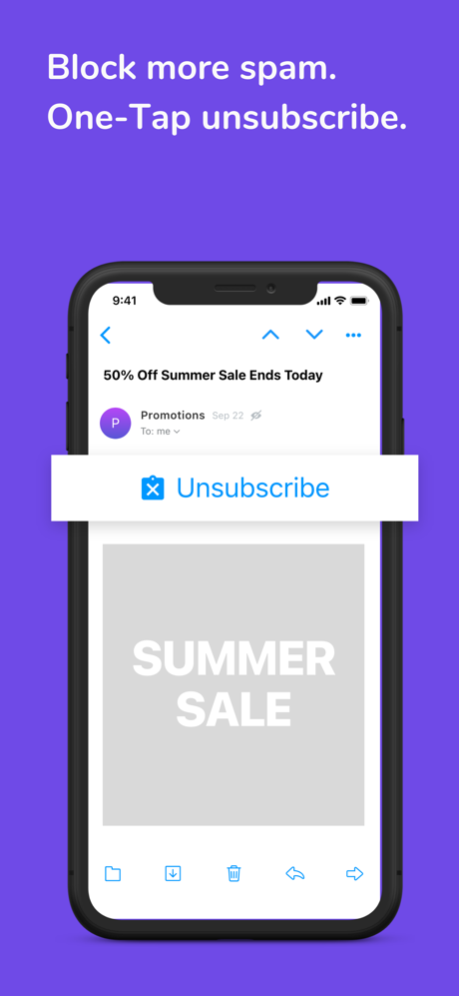Email - Edison Mail 1.54.04
Free Version
Publisher Description
"Unsubscribe with just a tap!" -TechCrunch
"Faster than Gmail, faster than Outlook" -Walt Mossberg @The Verge
"Well designed" - New York Times
“All essential features of every other mail app, clear and easy to use interface, free and very transparent about how it handles your data and how it stays free. I cannot really find anything to complain.” - msaiddi (Edison Mail user)
Edison Mail is the #1 independent email app on the App Store (4.5 rating) for a reason.
Reduce email volume and eliminate inbox distractions.
Research shows that over checking email wastes as much as 21 minutes per day. Take time back with the best app to manage and clean your inbox. Edison Mail fetches email faster than other mail apps (we have the speed tests to prove it) and simplifies searching for important information like subscriptions, travel plans, bills, packages, and more.
Manage everything in one place.
Edison Mail allows you to connect an unlimited number of email accounts and offers a unified inbox that keeps all of your inboxes in one view. We support all the major providers — Outlook, Yahoo, Hotmail, iCloud, Office/ Outlook 365, Exchange, AOL, Gmail, and IMAP* mail accounts on both iPhone and iPad.
From the Pioneers of One-Tap Unsubscribe.
Block senders to banish unwanted senders permanently. No targeted ads or invasive tracking pixels are allowed into your inbox. Protect your email with Touch and Face ID. Secure your inbox even further from the dangers of email phishing scams with Edison Mail+.
Mail, the way it should be. Yours.
Customize Edison Mail to fit your inbox needs. Change swipe actions, create custom templates, change the color settings, enable or disable Focused Inbox, and more.
Life just got easier. Download Edison Mail today. It just works.
–
*Support for Exchange 2010 Service Pack 2 and above.
**Please note select assistant features (i.e. bill and receipts, entertainment, travel, and package alerts) are currently limited to US, UK, Canada, Australia, and India only.
Privacy By Design is Our Promise to Our Users
All emails are fetched from your phone and stored on your device directly. We access new email subject headers (deleted thereafter), required to send notifications of an email arrival. Only commercial emails (example: receipts, Travel, Package Delivery) are stored to deliver Edison Mail Assistant features built into the Email app and Edison Trends. Personal information like your name or email address is NEVER shared. If you’d prefer to opt-out of participating in our anonymized research, you can do so in the settings menu.
Edison Mail+
An auto-renewable premium subscription that offers more advanced email experience, particularly in the areas of contact management and security, for 14.99 USD / Month or 99.99 USD / Year. Subscriptions will automatically renew unless canceled within 24-hours before the end of the current period.
Apr 15, 2024
Version 1.54.04
Performance improvements and issue fixes.
About Email - Edison Mail
Email - Edison Mail is a free app for iOS published in the Office Suites & Tools list of apps, part of Business.
The company that develops Email - Edison Mail is Edison Software Inc.. The latest version released by its developer is 1.54.04.
To install Email - Edison Mail on your iOS device, just click the green Continue To App button above to start the installation process. The app is listed on our website since 2024-04-15 and was downloaded 9 times. We have already checked if the download link is safe, however for your own protection we recommend that you scan the downloaded app with your antivirus. Your antivirus may detect the Email - Edison Mail as malware if the download link is broken.
How to install Email - Edison Mail on your iOS device:
- Click on the Continue To App button on our website. This will redirect you to the App Store.
- Once the Email - Edison Mail is shown in the iTunes listing of your iOS device, you can start its download and installation. Tap on the GET button to the right of the app to start downloading it.
- If you are not logged-in the iOS appstore app, you'll be prompted for your your Apple ID and/or password.
- After Email - Edison Mail is downloaded, you'll see an INSTALL button to the right. Tap on it to start the actual installation of the iOS app.
- Once installation is finished you can tap on the OPEN button to start it. Its icon will also be added to your device home screen.
Program Details
General |
|
|---|---|
| Publisher | Edison Software Inc. |
| Released Date | 2024-04-15 |
| Languages | English |
Category |
|
|---|---|
| Category | Business |
| Subcategory | Office Suites & Tools |
System requirements |
|
|---|---|
| Operating systems | ios |
Download information |
|
|---|---|
| File size | 192.94 MB |
| Total downloads | 9 |
Pricing |
|
|---|---|
| License model | Free |
| Price | N/A |
Version History
version 1.54.04
posted on 2024-04-15
Apr 15, 2024
Version 1.54.04
Performance improvements and issue fixes.
version 1.54.01
posted on 2024-03-29
Mar 29, 2024
Version 1.54.01
Performance improvements and issue fixes.
version 1.53.14
posted on 2024-03-14
Mar 14, 2024
Version 1.53.14
Performance improvements and issue fixes.
version 1.53.12
posted on 2024-02-29
Feb 29, 2024
Version 1.53.12
Performance improvements and issue fixes.
version 1.53.01
posted on 2024-02-07
Feb 7, 2024
Version 1.53.01
Performance improvements and issue fixes.
version 1.53.0
posted on 2024-02-04
Feb 4, 2024
Version 1.53.0
Performance improvements and issue fixes.
version 1.52.11
posted on 2024-01-25
Jan 25, 2024
Version 1.52.11
Performance improvements and issue fixes.
version 1.52.10
posted on 2024-01-18
Jan 18, 2024
Version 1.52.10
Performance improvements and issue fixes.
version 1.52.01
posted on 2023-12-23
Dec 23, 2023
Version 1.52.01
Performance improvements and issue fixes.
version 1.51.20
posted on 2023-12-02
Dec 2, 2023
Version 1.51.20
Performance improvements and issue fixes.
version 1.51.10
posted on 2023-11-22
Nov 22, 2023
Version 1.51.10
Performance improvements and issue fixes.
version 1.51.0
posted on 2023-11-18
Nov 18, 2023
Version 1.51.0
Our latest update includes a highly requested, exciting new feature: send later! You can now schedule messages to send later to control when they hit the recipients inbox. Also included in this update are improvements to blocking entire domains as well as various performance and bug related fixes. We hope you enjoy the new update!
version 1.50.12
posted on 2023-11-04
Nov 4, 2023
Version 1.50.12
Performance improvements and issue fixes.
version 1.50.10
posted on 2023-10-25
Oct 25, 2023
Version 1.50.10
Performance improvements and issue fixes.
version 1.50.03
posted on 2023-10-16
Oct 16, 2023
Version 1.50.03
Performance improvements and issue fixes.
version 1.50.02
posted on 2023-10-11
Oct 11, 2023
Version 1.50.02
Performance improvements and issue fixes.
version 1.50.01
posted on 2023-09-29
Sep 29, 2023
Version 1.50.01
– Use Email on iOS17 with your new iPhone
– Control the app using your voice with Siri Shortcuts
– Attach videos from your Photo library when composing an email
– Attach images from your Photo library without having to insert them in the body of the email
– We've also added a few other experience improvements, and bug fixes.
version 1.50.0
posted on 2023-09-26
Sep 26, 2023
Version 1.50.0
– Use Email on iOS17 with your new iPhone
– Control the app using your voice with Siri Shortcuts
– Attach videos from your Photo library when composing an email
– Attach images from your Photo library without having to insert them in the body of the email
– We've also added a few other experience improvements, and bug fixes.
version 1.49.14
posted on 2023-09-12
Sep 12, 2023
Version 1.49.14
Performance improvements and issue fixes.
version 1.49.13
posted on 2023-09-06
Sep 6, 2023
Version 1.49.13
Performance improvements and issue fixes.
version 1.49.11
posted on 2023-09-02
Sep 2, 2023
Version 1.49.11
Performance improvements and issue fixes.
version 1.49.02
posted on 2023-08-22
Aug 22, 2023
Version 1.49.02
Performance improvements and issue fixes.
version 1.49.01
posted on 2023-08-15
Aug 15, 2023
Version 1.49.01
Performance improvements and issue fixes.
version 1.48.32
posted on 2023-08-04
Aug 4, 2023
Version 1.48.32
Performance improvements and issue fixes.
version 1.48.31
posted on 2023-07-22
Jul 22, 2023
Version 1.48.31
Performance improvements and issue fixes.
version 1.48.21
posted on 2023-07-15
Jul 15, 2023
Version 1.48.21
Performance improvements and issue fixes.
version 1.48.20
posted on 2023-07-11
Jul 11, 2023
Version 1.48.20
Performance improvements and issue fixes.
version 1.48.11
posted on 2023-06-27
Jun 27, 2023
Version 1.48.11
Performance improvements and issue fixes.
version 1.48.0
posted on 2023-06-14
Jun 14, 2023
Version 1.48.0
Our latest update includes exciting new functionality to our subscription summary feature. We received feedback that only including promotional emails in the scheduled summary was not enough. With this update you can now add ANY email sender to your summary keeping even more distractions from entering your inbox. Also included in this update are various improvements to the move to folder experience well as performance and bug-related fixes. We hope you enjoy the new update!
version 1.47.14
posted on 2023-05-31
May 31, 2023
Version 1.47.14
Performance improvements and issue fixes.
version 1.47.12
posted on 2023-05-17
May 17, 2023
Version 1.47.12
Performance improvements and issue fixes.
version 1.47.11
posted on 2023-05-12
May 12, 2023
Version 1.47.11
Performance improvements and issue fixes.
version 1.47.10
posted on 2023-05-10
May 10, 2023
Version 1.47.10
Performance improvements and issue fixes.
version 1.46.20
posted on 2023-04-14
Apr 14, 2023
Version 1.46.20
Performance improvements and issue fixes.
version 1.46.17
posted on 2023-04-06
Apr 6, 2023
Version 1.46.17
Performance improvements and issue fixes.
version 1.46.16
posted on 2023-04-05
Apr 5, 2023
Version 1.46.16
Performance improvements and issue fixes.
version 1.46.15
posted on 2023-03-31
Mar 31, 2023
Version 1.46.15
Performance improvements and issue fixes.
version 1.42.4
posted on 2022-08-23
Aug 23, 2022 Version 1.42.4
Performance improvements and issue fixes.
version 1.40.3
posted on 2022-05-10
May 10, 2022 Version 1.40.3
Issue fixes.
version 1.40.2
posted on 2022-04-18
Apr 18, 2022 Version 1.40.2
Issue fixes.
version 1.40.1
posted on 2022-04-02
Apr 2, 2022 Version 1.40.1
Stability improvements.
Thank you for using Email! If you have a moment to leave a review in the App Store we would really appreciate it. Whether you are experiencing any issues or just want to make a feature request, we listen to all your feedback. Please email us at mailsupport@edison.tech.
version 1.39.2
posted on 2022-03-19
Mar 19, 2022 Version 1.39.2
Fixed an issue that Touch ID sometimes doesn't work.
Performance improvements.
Thank you for using Email! If you have a moment to leave a review in the App Store we would really appreciate it. Whether you are experiencing any issues or just want to make a feature request, we listen to all your feedback. Please email us at mailsupport@edison.tech.
version 1.38.0
posted on 2022-02-15
Feb 15, 2022 Version 1.38.0
Try out three new shortcuts to simplify your inbox set up! Connect additional email accounts with a few taps and link your Amazon account so you can find your purchase details faster and easier. Enable Focused Inbox so you can pay attention to what’s most important.
Additional bug fixes.
Thank you for using Email! If you have a moment to leave a review in the App Store we would really appreciate it. Whether you are experiencing any issues or just want to make a feature request, we listen to all your feedback. Please email us at mailsupport@edison.tech
version 1.37.1
posted on 2022-01-21
Jan 21, 2022 Version 1.37.1
Performance improvements and issue fixes.
version 1.37.0
posted on 2022-01-17
Jan 17, 2022 Version 1.37.0
Performance improvements and issue fixes.
version 1.36.1
posted on 2022-01-04
Jan 4, 2022 Version 1.36.1
Performance improvements and issue fixes.
version 1.36.0
posted on 2021-12-22
Dec 22, 2021 Version 1.36.0
Performance improvements and issue fixes.
version 1.35.5
posted on 2021-12-06
Dec 6, 2021 Version 1.35.5
Bug fixes
version 1.35.4
posted on 2021-11-23
Nov 23, 2021 Version 1.35.4
Performance improvements and issue fixes.
version 1.35.3
posted on 2021-11-10
Nov 10, 2021 Version 1.35.3
Bug fixes and performance improvements.
version 1.35.2
posted on 2021-10-15
Oct 15, 2021 Version 1.35.2
Bug fixes.
version 1.35.1
posted on 2021-09-29
Sep 29, 2021 Version 1.35.1
Bug fixes.
version 1.35.0
posted on 2021-09-27
Sep 27, 2021 Version 1.35.0
Check out another new way to save money on shopping from the convenience of your inbox! To enhance our smart folders offering bills and receipts, package tracking and refund alerts we’ve now also added a new Deals folder offering coupons and more from the stores you already shop. You can customize your smart folder list in the menu to display or hide deals as needed.
Thank you for using Email! If you have a moment to leave a review in the App Store we would really appreciate it.
Whether you are experiencing any issues or just want to make a feature request, we listen to all your feedback. Please email us at mailsupport@edison.tech.
version 1.34.11
posted on 2021-09-19
Sep 19, 2021 Version 1.34.11
Bug fixes.
version 1.34.10
posted on 2021-09-09
Sep 9, 2021 Version 1.34.10
Bug fixes.
version 1.34.0
posted on 2021-08-30
Aug 30, 2021 Version 1.34.0
Performance improvements and bug fixes.
Thank you for using Email! If you have a moment to leave a review in the App Store we would really appreciate it.
If you're experiencing any issues or just want to make a feature request, please send us your feedback at mailsupport@edison.tech.
version 1.33.1
posted on 2021-08-16
Aug 16, 2021 Version 1.33.1
Bug fixes.
version 1.33.0
posted on 2021-08-04
Aug 4, 2021 Version 1.33.0
+ General bug fixes and performance improvements.
Thank you for using Email! If you have a moment to leave a review in the App Store we would really appreciate it. Whether you are experiencing any issues or just want to make a feature request, we listen to all your feedback. Please email us at mailsupport@edison.tech.
version 1.32.1
posted on 2021-07-22
Jul 22, 2021 Version 1.32.1
+ Bug fixes.
Thank you for using Email! If you have a moment to leave a review in the App Store we would really appreciate it. Whether you are experiencing any issues or just want to make a feature request, we listen to all your feedback. Please email us at mailsupport@edison.tech
version 1.32.0
posted on 2021-07-05
Jul 5, 2021 Version 1.32.0
Bug fixes.
version 1.31.0
posted on 2021-06-27
Jun 27, 2021 Version 1.31.0
Bug fixes.
version 1.30.0
posted on 2021-06-22
Jun 22, 2021 Version 1.30.0
+ General bug fixes and performance improvements
Thank you for using Email! If you have a moment to leave a review in the App Store we would really appreciate it. Whether you are experiencing any issues or just want to make a feature request, we listen to all your feedback. Please email us at mailsupport@edison.tech
version 1.29.1
posted on 2021-06-09
Jun 9, 2021 Version 1.29.1
+ Edison Mail+ Family Plan
Add up to 5 other people to your Edison Mail+ plan for free. Get warnings when potentially dangerous email phishing scams enter your inbox, block spam calls, identify callers based on who's emailed you, keep your contacts up to date, and easily validate the identity of email senders through their LinkedIn profiles.
+ Bug fixes
Thank you for using Email! If you have a moment to leave a review in the App Store we would really appreciate it. Whether you are experiencing any issues or just want to make a feature request, we listen to all your feedback. Please email us at mailsupport@edison.tech
version 1.28.0
posted on 2021-05-20
May 20, 2021 Version 1.28.0
+ Improvements to the Refund Alert feature — folders, vendors, potential refunds & more
+ Improvements to trash feature — easier delete trash (support to come for AT&T, Yahoo & AOL)
+ Chat feature set to default off with new switch to toggle on/off
version 1.27.3
posted on 2021-05-08
May 8, 2021 Version 1.27.3
Performance improvement and issue fixes
version 1.27.2
posted on 2021-04-28
Apr 28, 2021 Version 1.27.2
Performance improvement and issue fixes
version 1.27.1
posted on 2021-04-22
Apr 22, 2021 Version 1.27.1
Performance improvement and issue fixes
version 1.27.0
posted on 2021-04-02
Apr 2, 2021 Version 1.27.0
Performance improvement and issue fixes
version 1.24.5
posted on 2021-02-11
Feb 11, 2021 Version 1.24.5
+Performance and stability improvements
version 1.24.4
posted on 2021-02-08
Feb 8, 2021 Version 1.24.4
+Revamped Refund Alert feature for shopping
+Performance and stability improvements
version 1.24.1
posted on 2021-01-26
Jan 26, 2021 Version 1.24.1
+ Widget is updated as new emails come in
+ Open link in Firefox
+ Fixed iCloud login issue on iPad
version 1.24.0
posted on 2021-01-14
Jan 14, 2021 Version 1.24.0
+ Edison Mail Widgets
Customize your email experience and zip through your messages faster with six new email widgets built for use with iOS 14. Preview your inbox or emails, compose, search, and check unread counts — all from the convenience of your home screen, today view, or smart stack.
Thank you for using Email! If you have a moment to leave a review in the App Store we would really appreciate it.
Whether you are experiencing any issues or just want to make a feature request, we listen to all your feedback. Please email us at mailsupport@edison.tech
version 1.23.5
posted on 2021-01-01
Jan 1, 2021 Version 1.23.5
+ Introducing LinkedIn Discovery for Edison Mail+
Connect with your email contacts on LinkedIn as they appear in your mailbox! Never waste time searching for an email contact's LinkedIn profile again. Subscribe to Edison Mail+ for access to a brand new feature, LinkedIn Discovery, that empowers you to grow your professional network quickly and easily in a couple of taps, without ever leaving the convenience of your inbox. Edison Mail+ discovers if your contact has a LinkedIn Profile and automatically gives you access to it at the top of your contact's message.
LinkedIn Discovery joins existing Edison Mail+ features offered in the premium package, including powerful AI-based security features Verify Sender, Phone & Text Spam Blocker, Inbox-based Caller ID, and Validate Contacts.
Thank you for using Email! If you have a moment to leave a review in the App Store we would really appreciate it.
Whether you are experiencing any issues or just want to make a feature request, we listen to all your feedback. Please email us at mailsupport@edison.tech
version 1.23.4
posted on 2020-12-22
Dec 22, 2020 Version 1.23.4
+ Introducing LinkedIn Discovery for Edison Mail+
Connect with your email contacts on LinkedIn as they appear in your mailbox! Never waste time searching for an email contact's LinkedIn profile again. Subscribe to Edison Mail+ for access to a brand new feature, LinkedIn Discovery, that empowers you to grow your professional network quickly and easily in a couple of taps, without ever leaving the convenience of your inbox. Edison Mail+ discovers if your contact has a LinkedIn Profile and automatically gives you access to it at the top of your contact's message.
LinkedIn Discovery joins existing Edison Mail+ features offered in the premium package, including powerful AI-based security features Verify Sender, Phone & Text Spam Blocker, Inbox-based Caller ID, and Validate Contacts.
Thank you for using Email! If you have a moment to leave a review in the App Store we would really appreciate it.
Whether you are experiencing any issues or just want to make a feature request, we listen to all your feedback. Please email us at mailsupport@edison.tech
version 1.23.3
posted on 2020-12-14
Dec 14, 2020 Version 1.23.3
+ Introducing LinkedIn Discovery for Edison Mail+
Connect with your email contacts on LinkedIn as they appear in your mailbox! Never waste time searching for an email contact's LinkedIn profile again. Subscribe to Edison Mail+ for access to a brand new feature, LinkedIn Discovery, that empowers you to grow your professional network quickly and easily in a couple of taps, without ever leaving the convenience of your inbox. Edison Mail+ discovers if your contact has a LinkedIn Profile and automatically gives you access to it at the top of your contact's message.
LinkedIn Discovery joins existing Edison Mail+ features offered in the premium package, including powerful AI-based security features Verify Sender, Phone & Text Spam Blocker, Inbox-based Caller ID, and Validate Contacts.
Thank you for using Email! If you have a moment to leave a review in the App Store we would really appreciate it.
Whether you are experiencing any issues or just want to make a feature request, we listen to all your feedback. Please email us at mailsupport@edison.tech
version 1.23.2
posted on 2020-12-11
Dec 11, 2020 Version 1.23.2
+ Introducing LinkedIn Discovery for Edison Mail+
Connect with your email contacts on LinkedIn as they appear in your mailbox! Never waste time searching for an email contact's LinkedIn profile again. Subscribe to Edison Mail+ for access to a brand new feature, LinkedIn Discovery, that empowers you to grow your professional network quickly and easily in a couple of taps, without ever leaving the convenience of your inbox. Edison Mail+ discovers if your contact has a LinkedIn Profile and automatically gives you access to it at the top of your contact's message.
LinkedIn Discovery joins existing Edison Mail+ features offered in the premium package, including powerful AI-based security features Verify Sender, Phone & Text Spam Blocker, Inbox-based Caller ID, and Validate Contacts.
Thank you for using Email! If you have a moment to leave a review in the App Store we would really appreciate it.
Whether you are experiencing any issues or just want to make a feature request, we listen to all your feedback. Please email us at mailsupport@edison.tech
version 1.23.1
posted on 2020-11-26
Nov 26, 2020 Version 1.23.1
+ Introducing LinkedIn Discovery for Edison Mail+
Connect with your email contacts on LinkedIn as they appear in your mailbox! Never waste time searching for an email contact's LinkedIn profile again. Subscribe to Edison Mail+ for access to a brand new feature, LinkedIn Discovery, that empowers you to grow your professional network quickly and easily in a couple of taps, without ever leaving the convenience of your inbox. Edison Mail+ discovers if your contact has a LinkedIn Profile and automatically gives you access to it at the top of your contact's message.
LinkedIn Discovery joins existing Edison Mail+ features offered in the premium package, including powerful AI-based security features Verify Sender, Phone & Text Spam Blocker, Inbox-based Caller ID, and Validate Contacts.
Thank you for using Email! If you have a moment to leave a review in the App Store we would really appreciate it.
Whether you are experiencing any issues or just want to make a feature request, we listen to all your feedback. Please email us at mailsupport@edison.tech
version 1.23.0
posted on 2020-11-19
19 Nov 2020 Version 1.23.0
+ Introducing LinkedIn Discovery for Edison Mail+
Connect with your email contacts on LinkedIn as they appear in your mailbox! Never waste time searching for an email contact's LinkedIn profile again. Subscribe to Edison Mail+ for access to a brand new feature, LinkedIn Discovery, that empowers you to grow your professional network quickly and easily in a couple of taps, without ever leaving the convenience of your inbox. Edison Mail+ discovers if your contact has a LinkedIn Profile and automatically gives you access to it at the top of your contact's message.
LinkedIn Discovery joins existing Edison Mail+ features offered in the premium package, including powerful AI-based security features Verify Sender, Phone & Text Spam Blocker, Inbox-based Caller ID, and Validate Contacts.
Thank you for using Email! If you have a moment to leave a review in the App Store we would really appreciate it.
Whether you are experiencing any issues or just want to make a feature request, we listen to all your feedback. Please email us at mailsupport@edison.tech
version 1.23.0
posted on 2020-11-19
Nov 19, 2020 Version 1.23.0
+ Introducing LinkedIn Discovery for Edison Mail+
Connect with your email contacts on LinkedIn as they appear in your mailbox! Never waste time searching for an email contact's LinkedIn profile again. Subscribe to Edison Mail+ for access to a brand new feature, LinkedIn Discovery, that empowers you to grow your professional network quickly and easily in a couple of taps, without ever leaving the convenience of your inbox. Edison Mail+ discovers if your contact has a LinkedIn Profile and automatically gives you access to it at the top of your contact's message.
LinkedIn Discovery joins existing Edison Mail+ features offered in the premium package, including powerful AI-based security features Verify Sender, Phone & Text Spam Blocker, Inbox-based Caller ID, and Validate Contacts.
Thank you for using Email! If you have a moment to leave a review in the App Store we would really appreciate it.
Whether you are experiencing any issues or just want to make a feature request, we listen to all your feedback. Please email us at mailsupport@edison.tech
version 1.21.19
posted on 2020-10-13
Oct 13, 2020 Version 1.21.19
Performance and stability improvements.
Thank you for using Email! If you have a moment to leave a review in the App Store we would really appreciate it.
Whether you are experiencing any issues or just want to make a feature request, we listen to all your feedback. Please email us at mailsupport@edison.tech
version 1.21.18
posted on 2020-10-08
Oct 8, 2020 Version 1.21.18
+ iOS 14 Compatibility is Here!
Now you can set Edison Mail as your default email app and get to the app you love faster.
Thank you for using Email! If you have a moment to leave a review in the App Store we would really appreciate it.
Whether you are experiencing any issues or just want to make a feature request, we listen to all your feedback. Please email us at mailsupport@edison.tech
version 1.21.16
posted on 2020-10-01
Oct 1, 2020 Version 1.21.16
+ Introducing Edison Mail+
For the first time, get protection from email scams and spam for your mobile device. Edison Mail+ is a new subscription service that adds four powerful AI-based security features to prevent you from falling victim to costly phishing, identity spoofing, and malware efforts. Take back control over who contacts you. Edison Mail+ identifies and alerts you about dangerous emails when they enter your mailbox, blocks spam calls and texts, identifies callers from your inbox, and validates contacts as their information changes.
Thank you for using Email! If you have a moment to leave a review in the App Store we would really appreciate it.
Whether you are experiencing any issues or just want to make a feature request, we listen to all your feedback. Please email us at mailsupport@edison.tech
version 1.21.14
posted on 2020-09-24
Sep 24, 2020 Version 1.21.14
+ Introducing Edison Mail+
For the first time, get protection from email scams and spam for your mobile device. Edison Mail+ is a new subscription service that adds four powerful AI-based security features to prevent you from falling victim to costly phishing, identity spoofing, and malware efforts. Take back control over who contacts you. Edison Mail+ identifies and alerts you about dangerous emails when they enter your mailbox, blocks spam calls and texts, identifies callers from your inbox, and validates contacts as their information changes.
Thank you for using Email! If you have a moment to leave a review in the App Store we would really appreciate it.
Whether you are experiencing any issues or just want to make a feature request, we listen to all your feedback. Please email us at mailsupport@edison.tech
version 1.21.10
posted on 2020-09-02
Sep 2, 2020 Version 1.21.10
+ Introducing Edison Mail+
For the first time, get protection from email scams and spam for your mobile device. Edison Mail+ is a new subscription service that adds four powerful AI-based security features to prevent you from falling victim to costly phishing, identity spoofing, and malware efforts. Take back control over who contacts you. Edison Mail+ identifies and alerts you about dangerous emails when they enter your mailbox, blocks spam calls and texts, identifies callers from your inbox, and validates contacts as their information changes.
Thank you for using Email! If you have a moment to leave a review in the App Store we would really appreciate it.
Whether you are experiencing any issues or just want to make a feature request, we listen to all your feedback. Please email us at mailsupport@edison.tech
version 1.21.9
posted on 2020-08-31
Aug 31, 2020 Version 1.21.9
+ Introducing Edison Mail+
For the first time, get protection from email scams and spam for your mobile device. Edison Mail+ is a new subscription service that adds four powerful AI-based security features to prevent you from falling victim to costly phishing, identity spoofing, and malware efforts. Take back control over who contacts you. Edison Mail+ identifies and alerts you about dangerous emails when they enter your mailbox, blocks spam calls and texts, identifies callers from your inbox, and validates contacts as their information changes.
Thank you for using Email! If you have a moment to leave a review in the App Store we would really appreciate it.
Whether you are experiencing any issues or just want to make a feature request, we listen to all your feedback. Please email us at mailsupport@edison.tech
version 1.21.8
posted on 2020-08-26
Aug 26, 2020 Version 1.21.8
+ Introducing Edison Mail+
For the first time, get protection from email scams and spam for your mobile device. Edison Mail+ is a new subscription service that adds four powerful AI-based security features to prevent you from falling victim to costly phishing, identity spoofing, and malware efforts. Take back control over who contacts you. Edison Mail+ identifies and alerts you about dangerous emails when they enter your mailbox, blocks spam calls and texts, identifies callers from your inbox, and validates contacts as their information changes — all for $14.99/month or $99.99/year.
Thank you for using Email! If you have a moment to leave a review in the App Store we would really appreciate it.
Whether you are experiencing any issues or just want to make a feature request, we listen to all your feedback. Please email us at mailsupport@edison.tech
version 1.21.7
posted on 2020-08-25
Aug 25, 2020 Version 1.21.7
+ Introducing Edison Mail+
For the first time, get protection from email scams and spam for your mobile device. Edison Mail+ is a new subscription service that adds four powerful AI-based security features to prevent you from falling victim to costly phishing, identity spoofing, and malware efforts. Take back control over who contacts you. Edison Mail+ identifies and alerts you about dangerous emails when they enter your mailbox, blocks spam calls and texts, identifies callers from your inbox, and validates contacts as their information changes — all for $14.99/month or $99.99/year.
Thank you for using Email! If you have a moment to leave a review in the App Store we would really appreciate it.
Whether you are experiencing any issues or just want to make a feature request, we listen to all your feedback. Please email us at mailsupport@edison.tech
version 1.21.5
posted on 2020-08-05
Aug 5, 2020 Version 1.21.5
+ Performance enhancements for account connection.
Thank you for using Email! If you have a moment to leave a review in the App Store, we would really appreciate it.
Whether you are experiencing any issues or just want to make a feature request, we listen to all your feedback. Please email us at mailsupport@edison.tech
version 1.21.4
posted on 2020-08-03
Aug 3, 2020 Version 1.21.4
+ Performance enhancements for account connection.
Thank you for using Email! If you have a moment to leave a review in the App Store, we would really appreciate it.
Whether you are experiencing any issues or just want to make a feature request, we listen to all your feedback. Please email us at mailsupport@edison.tech
version 1.21.3
posted on 2020-07-21
Jul 21, 2020 Version 1.21.3
+ Performance enhancements and bug fixes.
Thank you for using Email! If you have a moment to leave a review in the App Store, we would really appreciate it.
Whether you are experiencing any issues or just want to make a feature request, we listen to all your feedback. Please email us at mailsupport@edison.tech
version 1.21.2
posted on 2020-07-15
Jul 15, 2020 Version 1.21.2
+ Performance enhancements and bug fixes.
Thank you for using Email! If you have a moment to leave a review in the App Store, we would really appreciate it.
Whether you are experiencing any issues or just want to make a feature request, we listen to all your feedback. Please email us at mailsupport@edison.tech
version 1.21.1
posted on 2020-07-12
Jul 12, 2020 Version 1.21.1
+ Contact assistant - view and manage your contacts
+ Fixed email forwarding issue
version 1.21.0
posted on 2020-07-11
Jul 11, 2020 Version 1.21.0
+ Contact assistant - view and manage your contacts
+ Fixed email forwarding issue
version 1.20.8
posted on 2020-06-24
Jun 24, 2020 Version 1.20.8
+ Smoother pinch & zoom in email view
+ Include header information when printing a message
+ Improved layout for large system font size
version 1.20.6
posted on 2020-06-08
Jun 8, 2020 Version 1.20.6
+ Preferences are synced across all your devices
+ Email aliases are now supported for Yahoo and Hotmail accounts
+ Improved email layout
+ Improved action menu in email screen
Thank you for using Email! If you have a moment to leave a review in the App Store we would really appreciate it.
Whether you are experiencing any issues or just want to make a feature request, we listen to all your feedback. Please email us at mailsupport@edison.tech
version 1.20.4
posted on 2020-05-17
17 May 2020 Version 1.20.4
+ Email connections are synced across all your devices
+ Email aliases now supported for Yahoo accounts. If you own another email account, you can send mail as that address.
Thank you for using Email! If you have a moment to leave a review in the App Store we would really appreciate it.
Whether you are experiencing any issues or just want to make a feature request, we listen to all your feedback. Please email us at mailsupport@edison.tech
version 1.20.4
posted on 2020-05-17
May 17, 2020 Version 1.20.4
+ Email connections are synced across all your devices
+ Email aliases now supported for Yahoo accounts. If you own another email account, you can send mail as that address.
Thank you for using Email! If you have a moment to leave a review in the App Store we would really appreciate it.
Whether you are experiencing any issues or just want to make a feature request, we listen to all your feedback. Please email us at mailsupport@edison.tech
version 1.20.2
posted on 2020-05-15
May 15, 2020 Version 1.20.2
+ Email connections are synced across all your devices
+ Email aliases now supported for Yahoo accounts. If you own another email account, you can send mail as that address.
Thank you for using Email! If you have a moment to leave a review in the App Store we would really appreciate it.
Whether you are experiencing any issues or just want to make a feature request, we listen to all your feedback. Please email us at mailsupport@edison.tech
version 1.20.0
posted on 2020-05-07
May 7, 2020 Version 1.20.0
+ Email connections are synced across all your devices
+ Email aliases now supported for Yahoo accounts. If you own another email account, you can send mail as that address.
Thank you for using Email! If you have a moment to leave a review in the App Store we would really appreciate it.
Whether you are experiencing any issues or just want to make a feature request, we listen to all your feedback. Please email us at mailsupport@edison.tech
version 1.19.5
posted on 2020-04-23
Apr 23, 2020 Version 1.19.5
Performance improvement and bug fixes.
version 1.19.3
posted on 2020-04-07
Apr 7, 2020 Version 1.19.3
Support multi-factor authentication for Office 365 account
version 1.19.2
posted on 2020-04-02
Apr 2, 2020 Version 1.19.2
Fixed blank email content issue.
version 1.19.1
posted on 2020-03-26
Mar 26, 2020 Version 1.19.1
The most important information you need from your email before you compose a note. Edison's latest Contacts feature helps reduce the number of times you have to search inside your email. With a tap, see files, images, recent emails, and events associated with people you correspond with — all in one place. Check it out!
version 1.19.0
posted on 2020-03-23
Mar 23, 2020 Version 1.19.0
The most important information you need from your email before you compose a note. Edison's latest Contacts feature helps reduce the number of times you have to search inside your email. With a tap, see files, images, recent emails, and events associated with people you correspond with — all in one place. Check it out!
version 1.18.2
posted on 2020-03-05
Mar 5, 2020 Version 1.18.2
This update includes performance improvements and bug fixes.
Thank you for using Email! If you have a moment to leave a review in the App Store we would really appreciate it.
Whether you are experiencing any issues or just want to make a feature request, we listen to all your feedback. Please email us at mailsupport@edison.tech
version 1.18.1
posted on 2020-02-07
Feb 7, 2020 Version 1.18.1
Check out Rich Text, Templates, Dictation, and Font size, color, bullets and more!
+ Our new rich text editor allows you to personalize your email messages. Customize the font, change the font color, make bulleted or numbered lists, italicize, bold, underline, and more!
+ Tired of rewriting the same email over and over again? Create personal email templates for the messages you send frequently and save valuable time.
+ Supports voice dictation for email composition
+ Exclusive invites to Edison Mail for Mac are rolling out. Sign up for the Mac app at http://mail.edison.tech/mac, and sign up to be a Windows beta tester at http://bit.ly/388OT06.
Thank you for using Email! If you have a moment to leave a review in the App Store we would really appreciate it.
Whether you are experiencing any issues or just want to make a feature request, we listen to all your feedback. Please email us at mailsupport@edison.tech
version 1.2.1
posted on 2016-04-27
version 1.21.3
posted on 1970-01-01
2020年7月21日 Version 1.21.3
+ Performance enhancements and bug fixes.
Thank you for using Email! If you have a moment to leave a review in the App Store, we would really appreciate it.
Whether you are experiencing any issues or just want to make a feature request, we listen to all your feedback. Please email us at mailsupport@edison.tech
version 1.20.0
posted on 1970-01-01
7 мая 2020 г. Version 1.20.0
+ Email connections are synced across all your devices
+ Email aliases now supported for Yahoo accounts. If you own another email account, you can send mail as that address.
Thank you for using Email! If you have a moment to leave a review in the App Store we would really appreciate it.
Whether you are experiencing any issues or just want to make a feature request, we listen to all your feedback. Please email us at mailsupport@edison.tech
version 1.28.0
posted on 1970-01-01
2021년 5월 20일 Version 1.28.0
+ Improvements to the Refund Alert feature — folders, vendors, potential refunds & more
+ Improvements to trash feature — easier delete trash (support to come for AT&T, Yahoo & AOL)
+ Chat feature set to default off with new switch to toggle on/off